
eM Client Blacklist & Whitelist: fine‑tune your spam protection
30
Jul 2025
No matter whom you ask, no one will claim they appreciate receiving spam and junk emails. Keeping unsolicited emails away from our email inboxes has been a struggle for most of us, and eM Client is here to help you fend off the spam.
Read more...
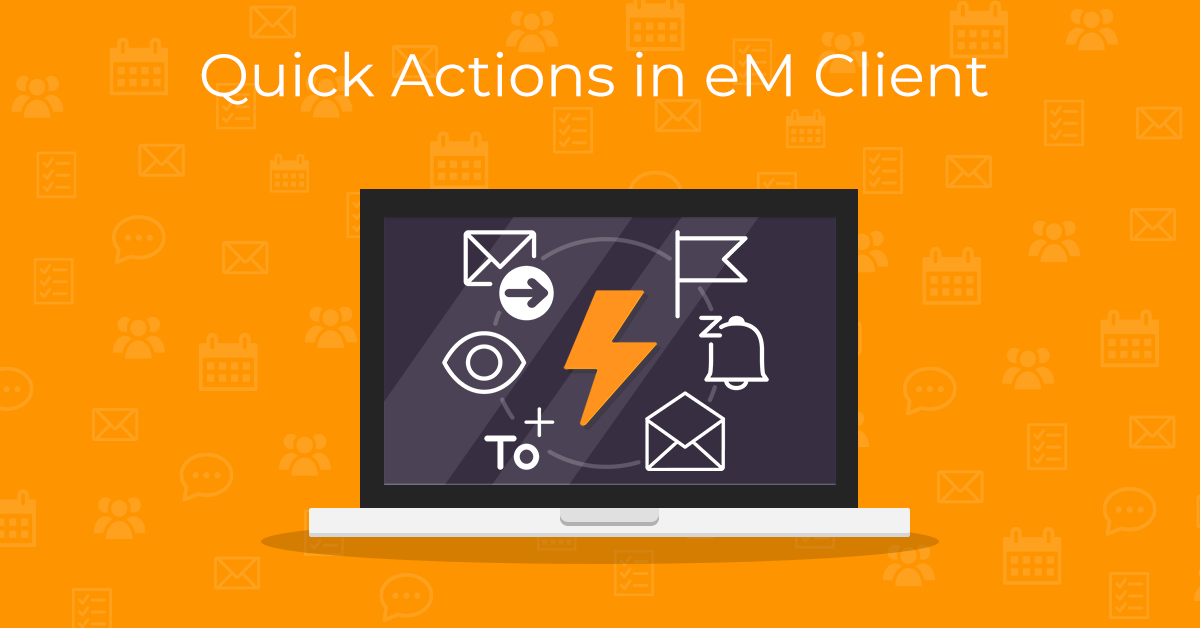
Streamline your work with the eM Client Quick Actions
12
Jun 2025
Many of us like to keep our work process effective - and not just because of fast-paced work environment. In this article, we will explore how eM Client can save you valuable time and energy with Quick Actions.
Read more...
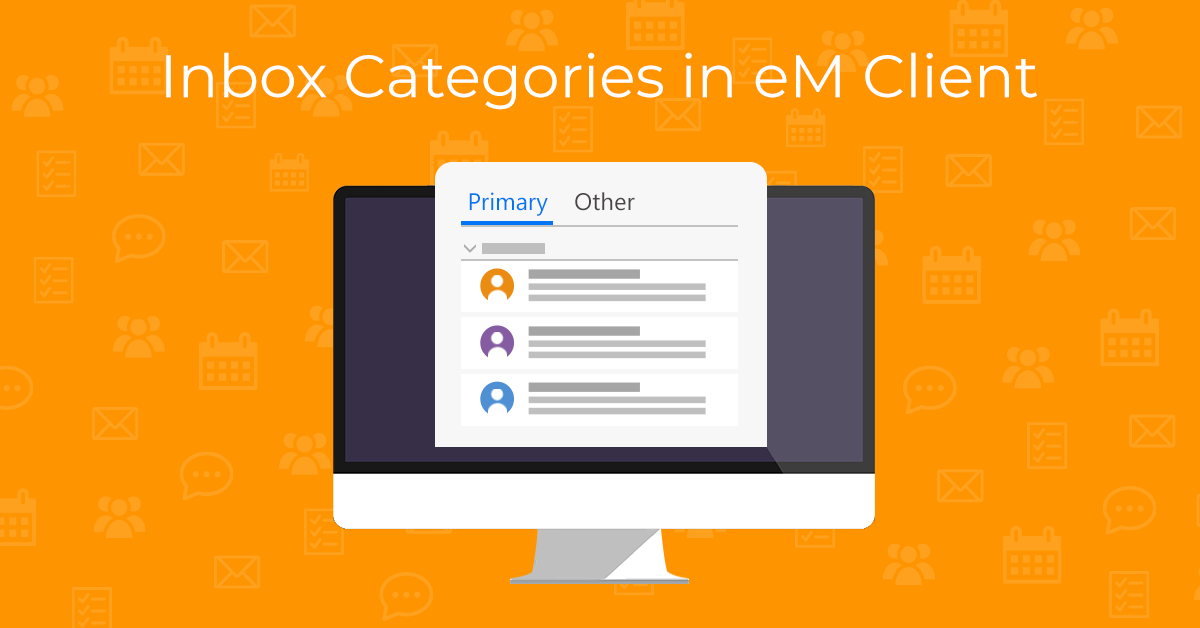
Keep Your Inbox Clean with eM Client Inbox Categories
29
May 2025
Between various emailing lists, email notifications from multiple social sites, and other “non-email” content, our email inboxes have become quite bloated. One way to sort out different kinds of emails is inbox categories. This article will show how inbox categories function in the eM Client desktop and mobile applications and how to make the most of the categories feature.
Read more...

Safeguard your emails with PGP encryption
15
May 2025
Nowadays it’s increasingly important to use various online safety measures. In this article, we will explain how PGP encryption can help you achieve truly secure email communication and how to use PGP encryption in both the eM Client desktop app and the eM Client mobile app.
Read more...
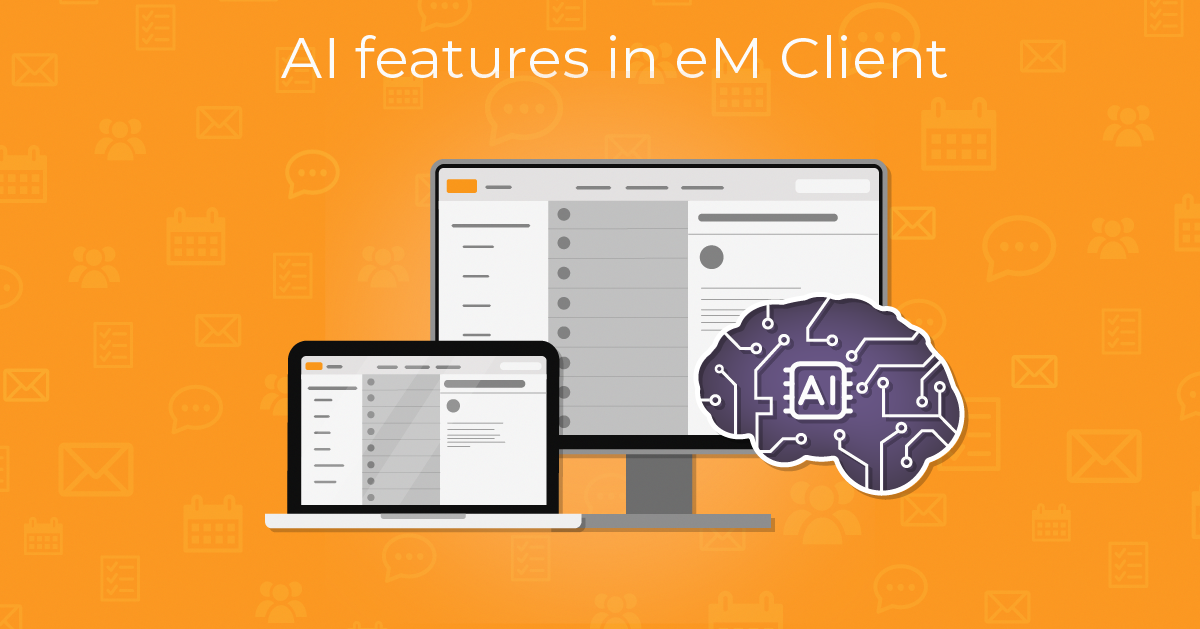
Work smarter, not harder – with eM Client AI tools
3
Apr 2025
In this post, we will dive into the powerful AI tools that can improve the tone and clarity of your emails, and help you respond quickly to colleagues and clients without losing your sanity in the process.
Read more...
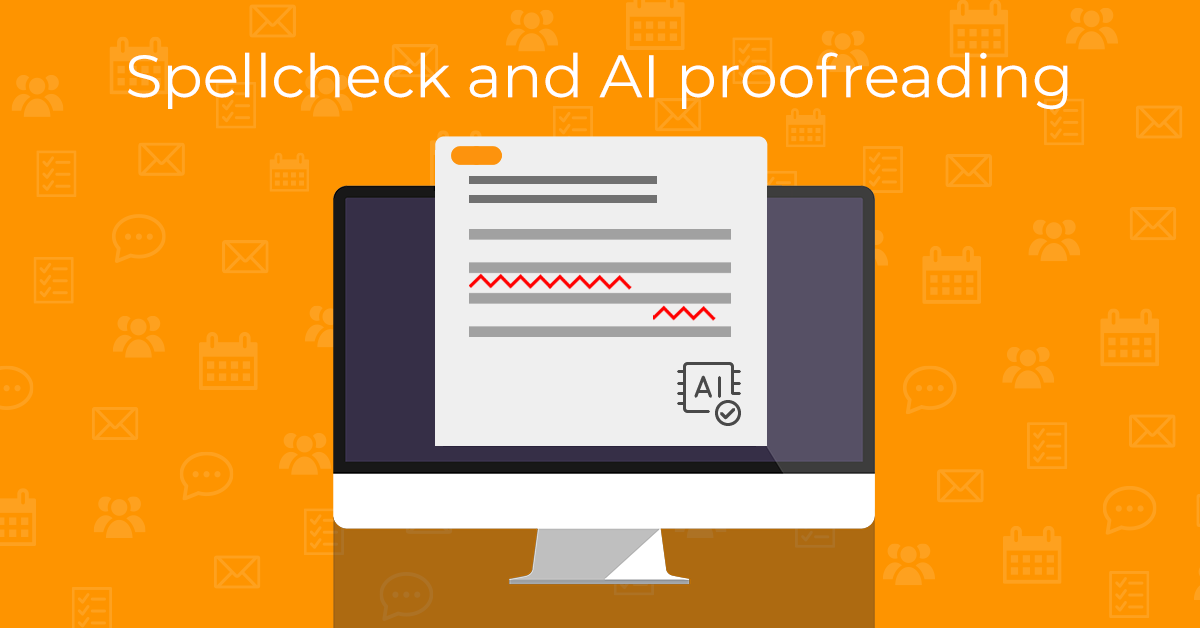
Improve Your Email Game with built-in Spell Check and AI Tools
13
Feb 2025
In this article, we will explain how eM Client's spell check works and how to effectively utilize eM Client’s AI tools to quickly craft concise emails.
Read more...